


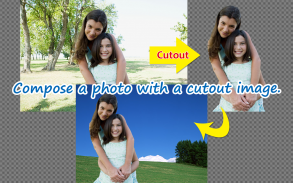
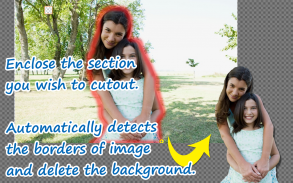
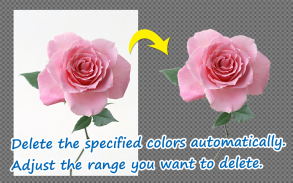

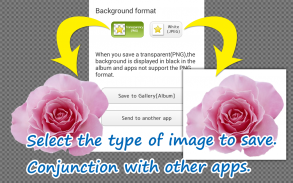





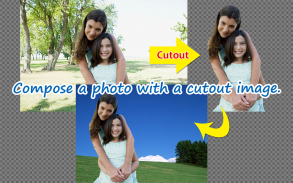
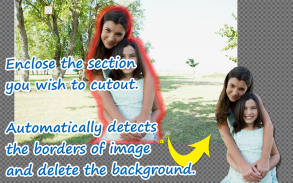
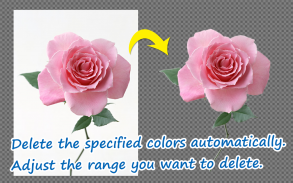

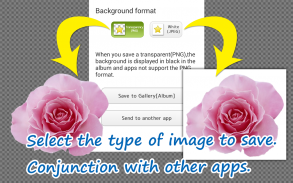
Edge Tracer - Superimpose -

Edge Tracer - Superimpose - açıklaması
The "Edge Tracer" is an image editing app that automatically cuts out unwanted sections from photos and illustrations, makes the background behind the image transparent, and allows you to compose the cutout on other backgrounds.
After enclosing the section you wish to cut out, the app automatically detects the borders of the image, and produce a highly precise cutout without the need to carefully trace around the image.
You can also delete monochromatic backgrounds or similar colors around the image simply by tapping the section you want to delete.
Making the size of the work area smaller/larger enables you to fine-tune edits.
★Use in conjunction with Twitter, Instagram and other SNS apps!★
[Primary Functions]
* Sticker creation
-- Photo taking
-- Loading mask images (PNGs with transparent backgrounds)
-- Rotation and trimming of images
-- Cutting out by tracing (edges automatically set)
-- Restore or delete areas by tracing around them (edges automatically set)
-- Automatic deletion/restoration by setting color via tapping (similar colors automatically detected, includes function to adjust selected range)
-- Manual restoration/deletion (Using brush tool for selection)
-- Change background display type (Half transparent, two types - white/black)
-- Preview
-- Cursor offset for setting range
-- Brush type selection for editing
-- Undo/Redo
-- Reset of selected area
* Screen operation tools
-- Zoom in/out
-- Shift
-- Increase size of working area
* Sticker composition
-- Stickers can be rotated, made smaller/larger, locked to a position or flipped left/right
* Image output
-- Save sticker images (transparent background PNGs, white background JPEGs)
-- Save images you have composed (Standard or High image quality)
-- Save to an exclusive gallery(album) for this app
[Standard procedure for cutout]
1. After enclosing a section you wish to cut out, it will be automatically deleted.
2. Tap unwanted sections to make them transparent. The app automatically detects and deletes similar colors from sections around the image.
View affected sections in real time while making adjustments using the slider.
3. Use the automatic restoration function to restore sections that have been overcropped.
Tap overcropped sections using this function to restore the surrounding area back to its original state.
4. The app also has a manual restoration/deletion function for editing finely-detailed sections.
Use the drag function to restore/delete desired sections.
</div> <div jsname="WJz9Hc" style="display:none">"Kenar Tracer" otomatik, fotoğraf ve resimlerden istenmeyen bölümleri keser görüntünün arka planı saydam hale getirir, ve diğer kökenden kesme oluşturmak için izin veren bir resim düzenleme uygulaması.
Eğer kesip istediğiniz bölümü çevreleyen sonra, uygulama otomatik olarak görüntünün sınırlarını tespit ve dikkatle görüntünün etrafında iz gerek kalmadan son derece hassas kesme üretmek.
Ayrıca sadece silmek istediğiniz bölümü dokunarak görüntü etrafında monokromatik arka veya benzer renkleri silebilirsiniz.
Küçük çalışma alanının boyutunu yapma / büyük ince ayar düzenlemeleri sağlar.
★ Twitter, Instagram ve diğer SNS uygulamaları ile birlikte kullanın! ★
[Birincil Fonksiyonlar]
* Sticker oluşturma
- Fotoğraf çekimi
- Yükleme maskesi görüntüleri (şeffaf arka plan ile PNG)
- Dönme ve görüntülerin kırpma
- Izleme tarafından Kesme (otomatik olarak ayarlanır kenarları)
- Restore veya (kenarları otomatik olarak ayarlanır) etraflarında izleme tarafından alanları silmek
- Dokunarak yoluyla rengini ayarlayarak otomatik silme / restorasyon (benzer renkleri otomatik olarak algılanır, seçilen aralığını ayarlamak için fonksiyonu içerir)
- Manuel restorasyon / silme (seçimi için fırça aracını kullanarak)
- Değişim arka plan ekran tipi (Yarım şeffaf, iki tür - beyaz / siyah)
- Önizleme
- İmleç ayarı aralığı için offset
- Düzenleme için Fırça tipi seçimi
- Geri Al / Yinele
- Seçilen alanın Reset
* Ekran işlemi araçları
- Yakınlaştır / Çıkış
- Vardiya
- Çalışma alanının artması boyutu
* Sticker bileşimi
- Etiketler, döndürülmüş küçük / büyük, bir pozisyona kilitli veya sola çevrilen / hakkını yapılabilir
* Görüntü çıkışı
- Kaydet sticker görüntüleri (saydam arka plan PNG, beyaz arka JPEG)
- Eğer oluşan görüntüleri (Standart veya Yüksek görüntü kalitesi) kaydet
- Bu uygulama için özel bir galeri (albüm) Kaydet
[Kesme için standart prosedür]
1. kesip istediğiniz bir bölüm çevreleyen sonra, otomatik olarak silinecektir.
2. dokunun istenmeyen bölümler onları saydam hale getirmek için. App otomatik olarak algılar ve görüntünün çevresinde bölümlerden benzer renkleri siler.
Kaydırıcısını kullanarak ayarlamaları yaparken gerçek zamanlı olarak etkilenen bölümleri görüntüle.
3. overcropped olan bölümleri geri yüklemek için otomatik restorasyon işlevini kullanın.
Geri özgün durumuna çevredeki geri yüklemek için bu işlevi kullanarak overcropped bölümleri dokunun.
4. Bu uygulama aynı zamanda ince detaylı bölümleri düzenlemek için bir manuel restorasyon / silme işlevi vardır.
İstediğiniz bölümleri silmek / geri sürükleyin işlevini kullanın.</div> <div class="show-more-end">


























